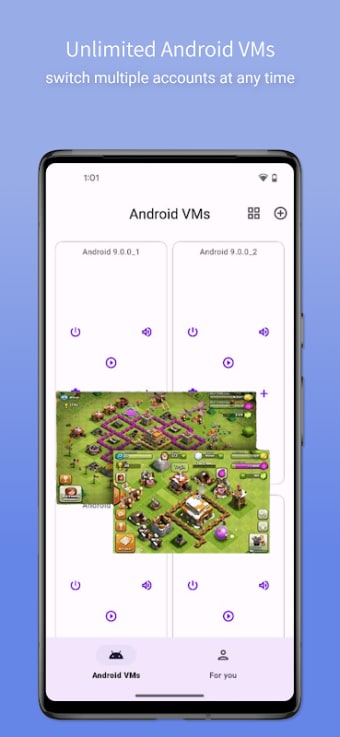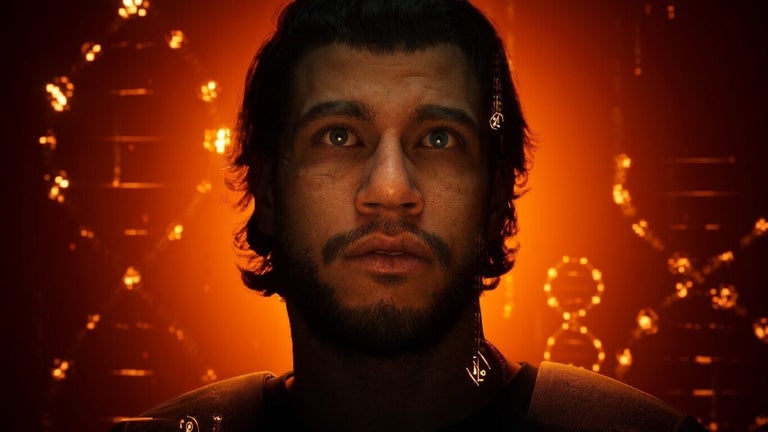Virtual Android OS emulator
Virtual Master - Android Clone is a free utility application by developer VM Space Tech. It is an emulator that lets users run the Android mobile OS on their devices as a completely separate instance. It features multiple versions of the popular operating system to choose from depending on their needs.
Compared to other Android emulators like Leapdroid or KoPlayer which are primarily solutions intended for PCs, Virtual Master - Android Clone is made to run alongside the core OS itself. The setup process is also quite simple and doesn't require any special knowledge to get up and running.
Easy Android emulation
Android is one of the most popular mobile operating systems today. Part of that is due to its rich feature set and robust app ecosystem that caters to all kinds of needs. Developers have since created emulators to replicate the experience on PCs but Virtual Master - Android Clone is one made for Android devices themselves, and it comes with a couple of key benefits.
The first advantage of using this emulator app is for running multiple accounts on one device, particularly, with messaging services and mobile games. When it comes to the latter, you also benefit from the built-in Vulkan API support which helps improve performance and framerates while gaming for those titles that make use of it. Also, since it offers multiple versions of Android, you can run legacy apps with it.
Being able to run a separate and contained instance of Android also comes with increased data protection and privacy. With its sandbox-like environment, no one can access or view your sensitive data, including contact information, SMS messages, and the like. Now, the actual user experience is a bit hit-or-miss since the app suffers from frequent crashes. Hopefully, this issue will be fixed as soon as possible.
Mobile-centric option
If you're looking for a way to be able to run multiple app and game accounts on a single device, Virtual Master - Android Clone is a solid option worth checking out. It supports various versions of Android and its self-contained virtual environment ensures your personal data is safe. Once its issue with crashes gets fixed, the experience will only get better from there.